Jenkins Declarative Pipeline
#90DaysOfDevOps
#Day24
What is Pipeline?
A pipeline is a collection of steps or jobs interlinked in a sequence.It defines your entire build process, which typically includes stages for building an application, testing it and then delivering it.
A Jenkinsfile can be written using two types of syntax - Declarative and Scripted.
Declarative Vs Scripted
| Declarative | Scripted |
| We can start from any particular pipeline using Restart from Stage | We can't start from a particular stage |
| By default, Declarative Checkout SCM stage is created if GitHub repo is used | No extra stage is added to the pipeline |
Advantage of Pipeline
Durable: Pipelines can survive both planned and unplanned restarts of the Jenkins controller. Freestyle projects are not durable.
Versatile: Pipelines support complex real-world CD requirements, including the ability to fork/join, loop, and perform work in parallel.
Code: The code is stored in a text file called the Jenkinsfile which can be checked into a SCM
Extensible:It can integrate with several other plugins
Creating a simple Declarative pipeline
Go to Jenkins Dashboard > New Item
Enter the name of your project and select the Pipeline option and Click OK
Now in the pipeline section add the code below
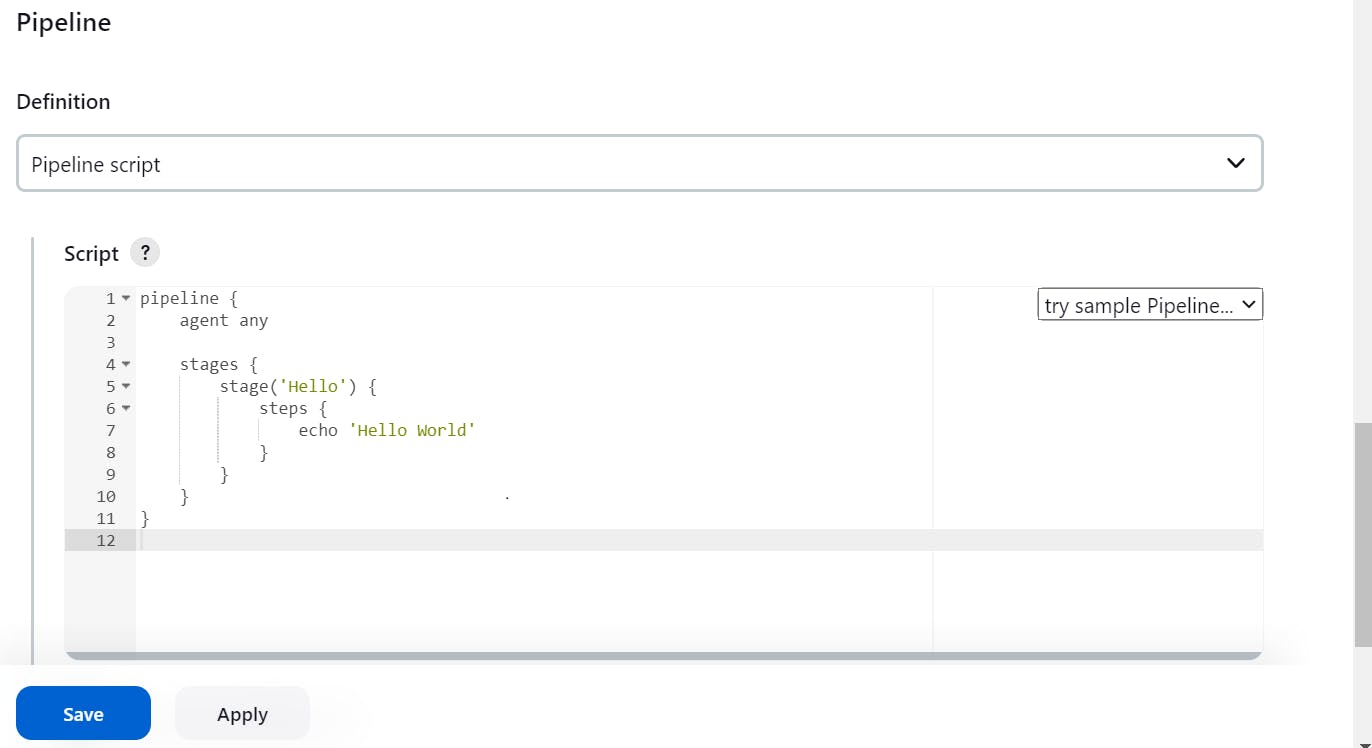
Click on Save
Click on Build Now

Your first declarative pipeline is created.
Thank you for reading!!