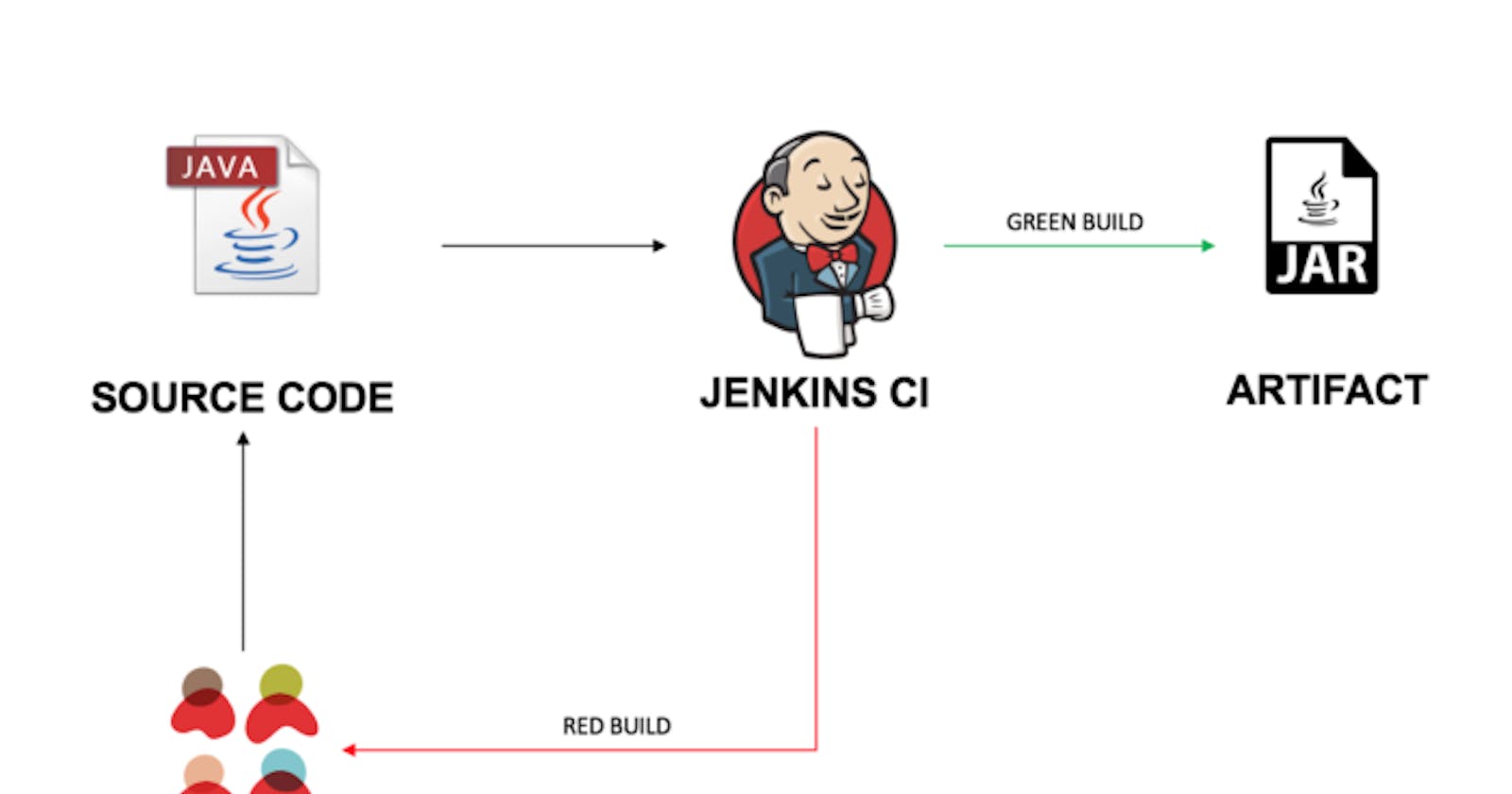#90daysdevops
#Day_22
What is Jenkins?
Jenkins is an open-source continuous integration-continuous delivery and deployment (CI/CD) automation software DevOps tool written in the Java programming language. It is used to implement CI/CD workflows, called pipelines. It runs on default port 8080.
Jenkins has master-slave architecture.
To install Jenkins on Ubuntu you can refer to this article
URL: https://hashnode.com/edit/clgf7tbyp000008mj9grl45no
Creating a Freestyle Project
Once you're on your Jenkins Dashboard, click on new item

now add the name of your project, and click on the freestyle project option.
Click OK.
In the description box add the description of your Project.
click on Build Step and select Execute shell.
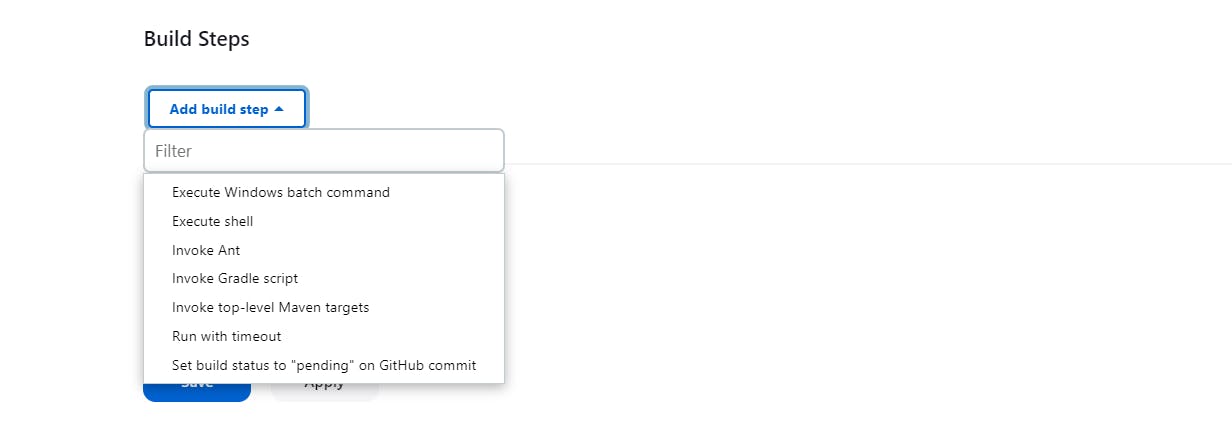
Now it the command window we will add some Linux command. Since this is a basic freestyle project we will not be doing much.
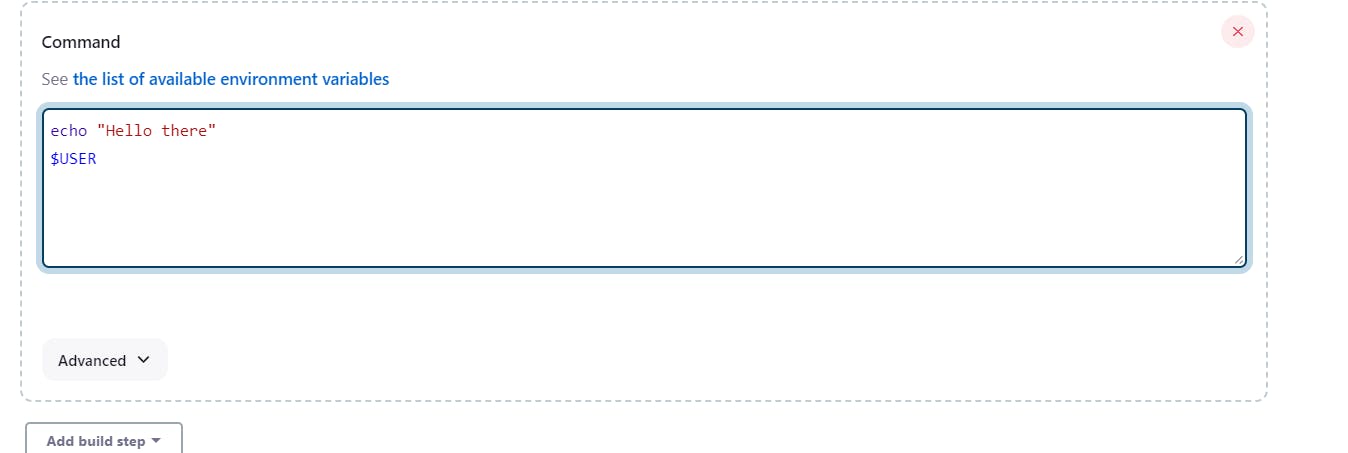
click Save
Now the jenkins dashboard opens up .Click on Build

You will see your code is running with #1 .
To see output click on #1 > Console Output
Thank you for reading!!